Control Centre
Pro Feature
Pro features are only available with a Professional licence. Starter licences can evaluate most Professional features via the Try Pro button at the top of the Viewport. To upgrade, visit cavalry.scenegroup.co.
Intro
The Control Centre is a place to promote the most important attributes in your scene for quick and easy access. This can be particularly useful for rigging or sharing scenes with colleagues or clients.
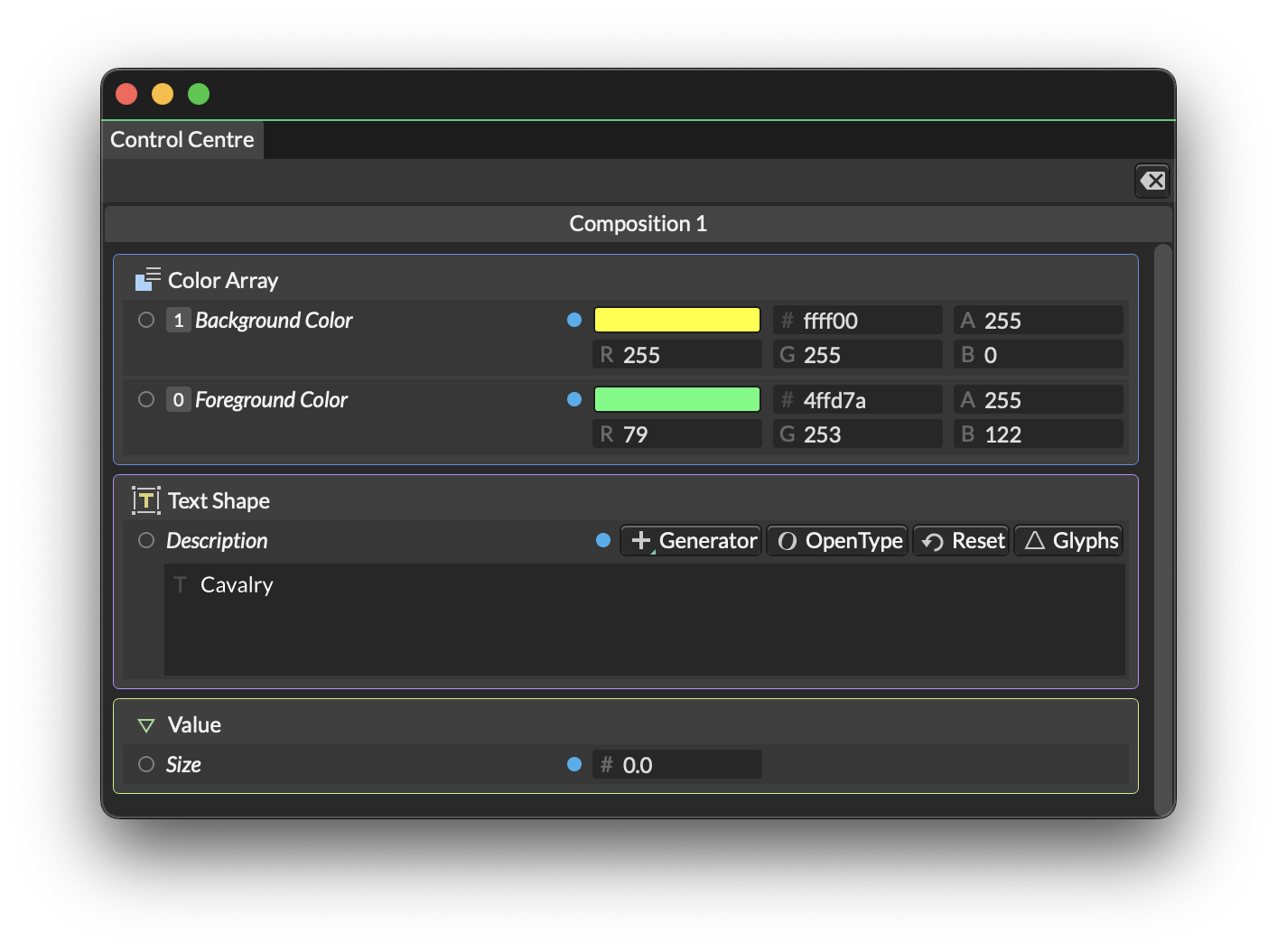
UI
To add an attribute to the Control Centre, right click on an attribute in the Attribute Editor and select Add to Control Centre.
To remove an attribute from the Control Centre, right click on an attribute in the Control Centre or the Attribute Editor and select Remove from Control Centre.
If you add attributes from different Compositions to the Control Centre, those attributes will appear in a tab for each Composition.
UI Affordance
When adding attributes to the Control Centre, a small blue dot will be added to the Attribute Editor's row.