Blend Sub-Mesh Positions
Intro
Blend between the Sub-Mesh positions of two Shapes.
UI
Blend - Set the bias of the Destination Path.
Destination Shape - Connect a Shape to blend positions to.
Use Global Positions - When checked, any position transform on the Destination shape will be respected.
Time Offset - Offset the time on a per Shape basis.
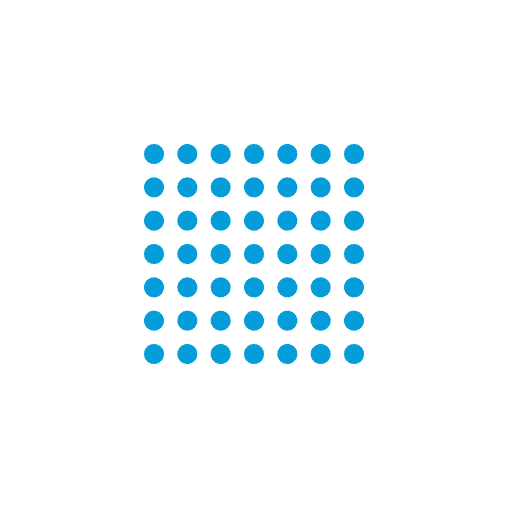
Example
- Create an Ellipse.
- Set its Radius to W = 20, H = 20.
- Select the Ellipse and click the Duplicator button in the Shelf.
- Repeat steps 1 and 2 to create a second Duplicator.
- Set Distribution on Duplicator1 to Grid (leave the Count at 3, 3).
- Set Distribution on Duplicator2 to Circle
- Set Count on Duplicator2 to 9 (3 x 3).
- Add a Blend Sub-Mesh Positions Behaviour.
- Connect duplicator2.id→blendSubMeshPostion.destinationShape.
- Connect blendSubMeshPostion.id→duplicator1.deformers.
- Hide Duplicator2.
- Scrub Blend on the Blend Sub-Mesh Position.